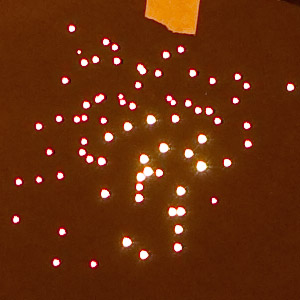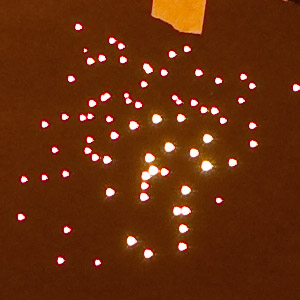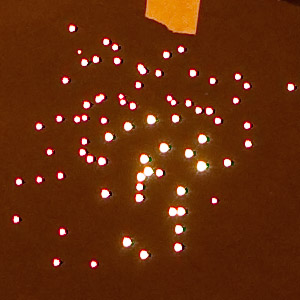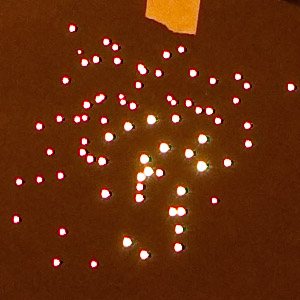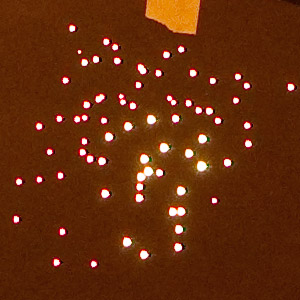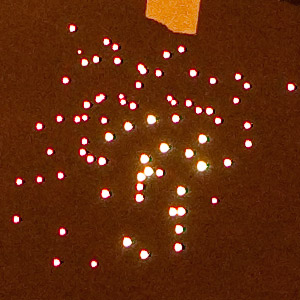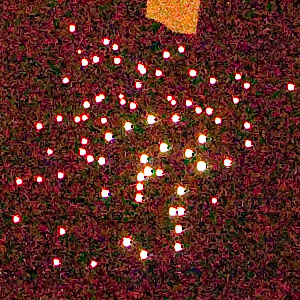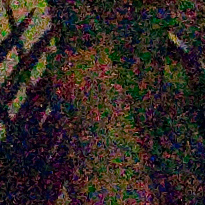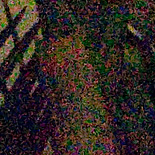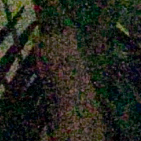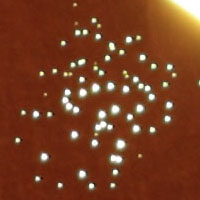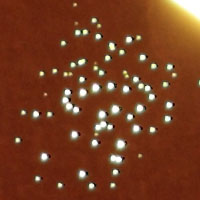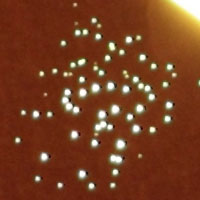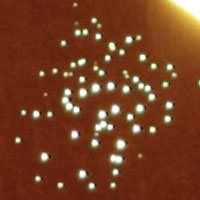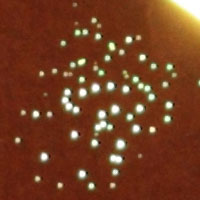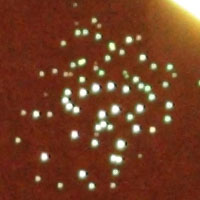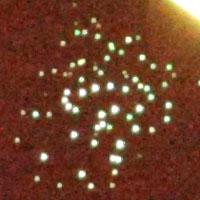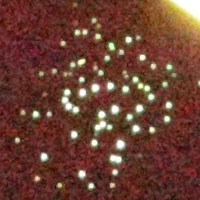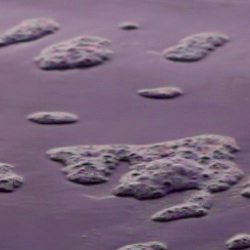Okay, it’s time for a bit of pixel peeping. There are already a bunch of articles out there about how the 5D Mark II performs at high ISOs, but what I’m particularly interested in here is the tradeoff between resolution and noise. I don’t have the Nikon D700 or D3 to compare to, but what do the 5D Mark II images look like if you scale them down to 12.1 megapixels? When you scale the image, you’re going to affect the signal to noise ratio and potentially make the noise less visible.
So what I’ve done here is capture the image at various combinations of ISO and file size. Then I applied a variety of noise reduction and resizing settings to see what sort of trade-offs there are between noise and resolution. I think it’s been established that this camera produces great images at lower ISOs, so for this test life starts at 1600.
Since this is a nature photography website, I wanted to use a nature-related test scene, not a studio shot. Unfortunately the weather has been overcast for days and not really suitable for an ISO test. So I settled for an indoors shot of a fake plant in an office. Sorry! 🙂

First off, let’s look at some full resolution samples: RAW with Lightroom defaults, RAW with hand-adjusted Lightroom noise reduction settings, full-size JPEG with Standard NR. I tested all four NR settings for the JPEG and felt that Standard was the best compromise between noise and resolution. I let Lightroom apply a little screen sharpening when exporting the 100% crops, otherwise sharpening was at it’s default settings.
| 1600 |
 |
 |
 |
|
RAW |
RAW w/NR |
JPEG w/Standard NR |
|
| 3200 |
 |
 |
 |
|
RAW |
RAW w/NR |
JPEG w/Standard NR |
|
| 6400 |
 |
 |
 |
|
RAW |
RAW w/NR |
JPEG w/Standard NR |
|
| 12800 |
 |
 |
 |
|
RAW |
RAW w/NR |
JPEG w/Standard NR |
|
| 25600 |
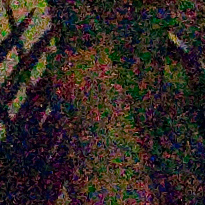 |
 |
 |
|
RAW |
RAW w/NR |
JPEG w/Standard NR |
|
After ISO 6400 the chroma noise is pretty tough to get rid of. The in-camera NR for JPEGs is quite effective. If you own a program like Noise Ninja, you can probably get even better results.
Now lets look at some lower resolution images and see if we can make any gains in reducing visible noise. I’ve taken the same three sets of images and resized them to D3/D700 equivalent resolution, and applied a little screen sharpening. I’ve also thrown in a set of 9.9 MP sRAW1 images with default Lightroom NR for comparison.
| 1600 |
 |
 |
 |
 |
|
RAW |
RAW w/NR |
JPEG w/Standard NR |
sRAW 1 |
|
| 3200 |
 |
 |
 |
 |
|
RAW |
RAW w/NR |
JPEG w/Standard NR |
sRAW 1 |
|
| 6400 |
 |
 |
 |
 |
|
RAW |
RAW w/NR |
JPEG w/Standard NR |
sRAW 1 |
|
| 12800 |
 |
 |
 |
 |
|
RAW |
RAW w/NR |
JPEG w/Standard NR |
sRAW 1 |
|
| 25600 |
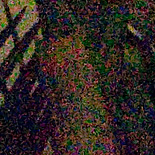 |
 |
 |
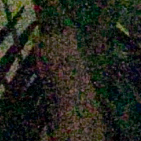 |
|
RAW |
RAW w/NR |
JPEG w/Standard NR |
sRAW 1 |
|
I think 6400 looks pretty good at this smaller size, regardless of processing method…better than it does at the original resolution. I wish I had a D700 to compare it to directly. The in camera processing wins out at 12800, and 25600 still looks pretty dire.
So what did we learn? It seems that the in-camera noise reduction is more sophisticated than anything I know how to do in Lightroom, although I only like the results at 6400 and above. If you look at the ISO 1600 and 3200 images, the JPEGs have excessive NR that sacrifices too much resolution. I’m not going to stop shooting RAW, so it might be time to look into buying Noise Ninja…I’ll post a review if I do. On the whole, I think I’ll be quite willing to shoot at ISO 3200 when necessary. It’s not quite as good as 1600, but most of the resolution is still there. 6400 is pretty viable too, especially for non-enormous prints. Even 12800 probably has its place. But 25600…the chroma noise is so bad, I wonder if you’d be better off pushing 12800 by a stop? Guess that’ll have to wait for another test.
I’d also like to make some prints and see what the different noise levels really look like on paper. Comparing prints of the same size is really the best way to look at noise, but I can’t show you prints over the internet. In the meantime, take a look at DxOMark’s comparison of the 5D Mark II and D700. Go to the “SNR 18%” section, then click the “Print” tab. The cameras are really close in this test.