
I went backpacking in the Cascades last night. We camped near some beautiful streams of glacial melt water. Here I’ve tried to accentuate the mossy banks and the curves of the stream. Photographed on August 30, 2008.
Monthly Archives: August 2008
Bee

I went outside to photograph the bees that have been attracted to the sunflowers outside my house, but I noticed this one on a Black-eyed Susan instead. Photographed on August 28, 2008.
A Flotilla of Pelicans

I wasn’t close enough for a portrait of an individual pelican, so I decided to try some group shots. I waited until these ones were evenly spaced. I like the ripple reflections on the beaks of the right-hand birds. Photographed on August 23, 2008.
Field of Geese

On my way to the wildlife refuge this morning, I noticed this flock of geese in a field near my house. I liked seeing the fog behind them, and the way their heads are poking up out of the grass. They sort of remind me of garden eels. Photographed on August 23, 2008.
Duck

Taken this morning at the local wildlife refuge. I was fortunate to have this duck come very close to my blind, and I managed to catch a few frames as it was shaking it’s wings. I was shooting at 1/250 of a second, mostly because of the available light, and I was glad that the relatively slow shutter speed gave me a nice motion blur effect on the wings. Photographed on August 22, 2008.
Quail

My first successful photo of a quail. Usually they run away awfully fast. Unfortunately this is a pretty severe crop, but I’ve now seen this group of quail in the same place a number of times, so maybe I can stake it out and get closer with a blind or some camo. Photographed on August 20, 2008.
Field Report: Image Storage
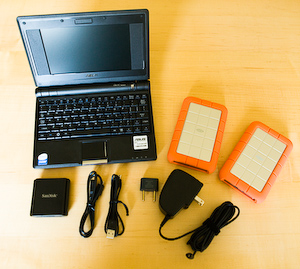
One of the concerns when going on a long trip is what to do with all the images you take. Usually I have enough memory cards for a day of shooting, so I need to download images every night. Sometimes you can bring your regular laptop, but it might not be practical if you’re traveling somewhere remote…one has to worry about electricity, weight and the risk of theft/loss/damage to an expensive laptop. So what are the alternatives?
Dedicated photo viewers are one option. These consist of an LCD screen and memory card reader wrapped around a hard drive. You can download images onto the device and play them back if you want. When you get home, it plugs into your computer like any other external drive. I used an Epson P-2000 for my trip to southern Africa a few years ago, and it worked fine. Reviewing images was a little slower than I would have liked, but I was still able to make some selects and share the day’s photos with my fellow travelers. However, I took a big risk by only bringing a single viewer…there was no backup of my images. What if the internal drive had failed?
For my recent trip to Madagascar, I knew I wanted some redundancy. And I was up against some very tight weight restrictions for the internal flights, so I knew I needed something light. Buying two photo viewers would be prohibitively expensive, especially since I wanted a lot of space for my RAW files. The new category of cheap, linux-based, mini laptops known as “netbooks” provided an alternative. The Asus Eee PC was the first of these machines and the only one available when I was preparing for my trip. Since then its spawned a host of imitators. I opted for one of the lower-spec versions, which cost me about $350 and weighed around 2 pounds. Along with the Eee PC, I brought two external USB hard drives and a USB CompactFlash card reader for downloading my images. With two drives, I could have a backup of my photos in case one drive failed.
 I’d initially hoped to use the laptop for viewing my RAW files to check sharpness and make initial selects. There’s some basic photo viewing software included, and it’s possible to install additional programs from the internet. However, I couldn’t find anything that could handle the RAW files from my 1Ds Mark III. So instead I decided to take advantage of the dual memory card slots in my camera and shoot small JPEGs onto an SD card (the Eee happens to have a built-in SD card reader). Then I could view the JPEGs in the field and just copy the RAW files for later.
I’d initially hoped to use the laptop for viewing my RAW files to check sharpness and make initial selects. There’s some basic photo viewing software included, and it’s possible to install additional programs from the internet. However, I couldn’t find anything that could handle the RAW files from my 1Ds Mark III. So instead I decided to take advantage of the dual memory card slots in my camera and shoot small JPEGs onto an SD card (the Eee happens to have a built-in SD card reader). Then I could view the JPEGs in the field and just copy the RAW files for later.
So how did it all work out? Very well. I had no trouble downloading photos during the trip, and my images were all intact when I got home. Both drives did fine, so I didn’t “need” the backup, but that’s the way it goes with these things…if I hadn’t had a backup maybe I would have come home without any photos! It turned out that everywhere we stayed had reliable access to power, so I didn’t seriously test the battery life of the Eee PC. When I got home I sold the laptop and the external drives. By the time I get to take another trip like that, I figure I’ll be able to buy something twice as good for half the price.
I’m still disappointed that I wasn’t able to view my RAW files in the field. Next time I’d look for a netbook with Windows XP, of which there are many…you can even get the Eee PC with Windows pre-installed. I could have tried to install Windows myself before the trip, but I didn’t have the time to mess around with it. With a Windows based machine I might even be able to run Lightroom and start doing keywording and selects in the field. Although I’m not sure how well it would run on a relatively slow machine like that.
 Overall I think it was a good solution to the storage problem. The Linux OS that the Eee PC came with took a little getting used to, but if you’re comfortable with computers you’ll probably find it pretty easy to learn the basics. I’d recommend reading some detailed reviews and trying one for yourself before you commit to it. And like with any new piece of gear, make sure you figure out how to use it before you leave home.
Overall I think it was a good solution to the storage problem. The Linux OS that the Eee PC came with took a little getting used to, but if you’re comfortable with computers you’ll probably find it pretty easy to learn the basics. I’d recommend reading some detailed reviews and trying one for yourself before you commit to it. And like with any new piece of gear, make sure you figure out how to use it before you leave home.
Next time I’ll add even more redundancy…I had two hard drives, but that single laptop was my only way to download the images. If it had failed, I would have been out of luck. Instead of a second drive, I want to look into the cheaper photo viewers that have no screen (okay, so I they’re not really “viewers” anymore). They’re just a hard drive and card reader in a single package and are much less expensive than models like the Epson. Normally I would use this device as a regular hard drive to hold my backup set of images, but if the laptop were to die I could start using the built-in card reader to download directly to the drive.
Update: I forgot to mention that the color and contrast of the LCD screen is okay, but not great. Maybe it’s possible to create a ColorSync profile with Linux, but I don’t know how. Being able to profile the screen and make it more accurate would be another reason to run Windows XP instead.
Happy Dog

I recently started volunteering at the local animal shelter, taking pictures of the dogs that are available for adoption. This guy loved having his belly rubbed. Photographed on August 16, 2008.
Pied-billed Grebe

Another image from the local widlife refuge. I was watching several pied-billed grebes from a blind, and I liked the pattern created by the ripples from their dives. Photographed on August 15, 2008.
Early Morning

Early morning at the local wildlife refuge. I liked the lush green background, and I waited for the duck to rise up and spread its wings. I’m not 100% happy with the execution here, so I’d like to reattempt the image at some point. Photographed on August 15, 2008.